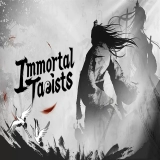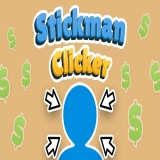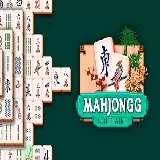BlockBuster Puzzle
Played 86 times.
100% (1/1)
Description
Instructions
Categories Tags Comments

BlockBuster Puzzle is a Tetris-like game where you match colorful blocks so they disappear from the game screen. Unlock new realms and challenges as you progress, enjoying vibrant graphics and immersive gameplay. Prove your skills as a true puzzle master with every level you advance.
How to Play BlockBuster Puzzle
There are a few tutorials throughout the game to help guide you with controls and strategy, but this may not be necessary as the game is fairly straightforward. You get a series of blocks in various geometric shapes placed on the side of the game screen. Click on the one you want to move and carry it to the game board.
Each geometric shape may or may not fit together on the main game board - this is where your strategic eye comes in. Place each geometric shape on the board in a position to get one full line of gapless blocks. When you do this, that entire line will disappear.
Various rounds will allow you to collect more points, as some blocks are bedazzled with jewels worth more. You may have prompted a few moves, like clearing the board or undoing your last move. Take the suggestion, as it usually gets you out of a jam.
Release Date
February 2024 (Android)
May 2024 (HTML5)
Platforms
Web browser (desktop and mobile)
Android
More Games Like This
BlockBuster Puzzle is one of those mind-clearing games that you can sit for hours and play. If you want more games like this, browse our puzzle category or try games with a similar vibe, like Solitaire and Word Wipe, or you can go straight for the ultimate classic - Tetris.
Last UpdatedMay 23, 2024
FAQ
Is Blockbuster Puzzle game free?
Yes, you can play Blockbuster Puzzle game and other similar games for free at Crazy Game.
Is there a time limit to Blockbuster Puzzle game?
No, there is no time limit to the Blockbuster Puzzle game, so you can go at your own pace.
Is Blockbuster Puzzle game for kids?
Blockbuster Puzzle is ideal for kids and adults alike!
How to Play BlockBuster Puzzle
There are a few tutorials throughout the game to help guide you with controls and strategy, but this may not be necessary as the game is fairly straightforward. You get a series of blocks in various geometric shapes placed on the side of the game screen. Click on the one you want to move and carry it to the game board.
Each geometric shape may or may not fit together on the main game board - this is where your strategic eye comes in. Place each geometric shape on the board in a position to get one full line of gapless blocks. When you do this, that entire line will disappear.
Various rounds will allow you to collect more points, as some blocks are bedazzled with jewels worth more. You may have prompted a few moves, like clearing the board or undoing your last move. Take the suggestion, as it usually gets you out of a jam.
Release Date
February 2024 (Android)
May 2024 (HTML5)
Platforms
Web browser (desktop and mobile)
Android
More Games Like This
BlockBuster Puzzle is one of those mind-clearing games that you can sit for hours and play. If you want more games like this, browse our puzzle category or try games with a similar vibe, like Solitaire and Word Wipe, or you can go straight for the ultimate classic - Tetris.
Last UpdatedMay 23, 2024
FAQ
Is Blockbuster Puzzle game free?
Yes, you can play Blockbuster Puzzle game and other similar games for free at Crazy Game.
Is there a time limit to Blockbuster Puzzle game?
No, there is no time limit to the Blockbuster Puzzle game, so you can go at your own pace.
Is Blockbuster Puzzle game for kids?
Blockbuster Puzzle is ideal for kids and adults alike!
Instructions
Use the left mouse button to interact with the in-game UI.
Drag the left mouse button to put the blocks into the grid.
Drag the left mouse button to put the blocks into the grid.
Categories Tags Comments

You must log in to write a comment.