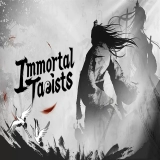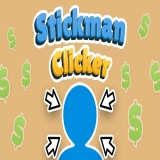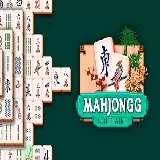Air Wars 2
Played 41 times.
- % (0/0)
Description
Instructions
Categories Tags Comments

Air Wars 2 is a fantastic multiplayer dogfighting game in which you take control of your very own jet plane and take to the skies against other players around the world! The game features realistic 3D graphics, awesome gameplay, and intense air fights. Join the game, pick a team and enter the fray – you must try and destroy the opposing team's planes and also try to capture their flag.
How to Play Air Wars 2
The flight controls are simple. Use the WASD keys to control the movement of your plane, and use the left click mouse button to shoot your weapons. Work together with your team to dominate the sky and defend your own flag. Can you show your piloting skills and reign supreme in the air?
Release Date
Air Wars 2 was initially released as a Unity and PC game in December 2016. From March 2018 onwards, you can enjoy the online version exclusively on CrazyGames!
Developer
Martian Games made Air Wars 2. Check out their other awesome game, Cow Defender.
Features
Awesome multiplayer airplane battle game with a mission to capture the opponent's flag
Easy airplane controls
Realistic 3D graphics with detailed maps
Day and night system
Level up feature to unlock more aircrafts
You can upgrade your aircraft with earned cash
Platform
Air Wars 2 is a web browser game.
More Games Like This
If you enjoy this game, you might want to explore some of our other shooting games, such as Left 4 Dead. Alternatively, you could try Cuphead, an exhilarating air battle game.Controls
Use the WASD keys or the arrow keys to fly
Left click to shoot
C to enter cockpit
FAQHow do I control my plane in Air Wars 2?You have full control of your plane in Air Wars 2 using the WASD keys or the arrow keys to fly. Click left to shoot. You can also get a cockpit view buy using the C key.Can I play Air Wars 2 on mobile?Unfortunately, Air Wars 2 is currently not available on mobile and can be played on desktop only.How to play Air Wars 2?The aim of the game is to dominate the skies. Maneuver your flight with W and S keys controlling forward and backward movement and A and D keys moving your flight trajectory left and right.Gameplay Video
How to Play Air Wars 2
The flight controls are simple. Use the WASD keys to control the movement of your plane, and use the left click mouse button to shoot your weapons. Work together with your team to dominate the sky and defend your own flag. Can you show your piloting skills and reign supreme in the air?
Release Date
Air Wars 2 was initially released as a Unity and PC game in December 2016. From March 2018 onwards, you can enjoy the online version exclusively on CrazyGames!
Developer
Martian Games made Air Wars 2. Check out their other awesome game, Cow Defender.
Features
Awesome multiplayer airplane battle game with a mission to capture the opponent's flag
Easy airplane controls
Realistic 3D graphics with detailed maps
Day and night system
Level up feature to unlock more aircrafts
You can upgrade your aircraft with earned cash
Platform
Air Wars 2 is a web browser game.
More Games Like This
If you enjoy this game, you might want to explore some of our other shooting games, such as Left 4 Dead. Alternatively, you could try Cuphead, an exhilarating air battle game.Controls
Use the WASD keys or the arrow keys to fly
Left click to shoot
C to enter cockpit
FAQHow do I control my plane in Air Wars 2?You have full control of your plane in Air Wars 2 using the WASD keys or the arrow keys to fly. Click left to shoot. You can also get a cockpit view buy using the C key.Can I play Air Wars 2 on mobile?Unfortunately, Air Wars 2 is currently not available on mobile and can be played on desktop only.How to play Air Wars 2?The aim of the game is to dominate the skies. Maneuver your flight with W and S keys controlling forward and backward movement and A and D keys moving your flight trajectory left and right.Gameplay Video
Instructions
Categories Tags Comments

You must log in to write a comment.